
About Infigo Software
We run all kinds of IT Solutions & Services that vow your success.
At Infigo software we believe that in order to benefit from off shore outsourcing, it is imperative that you continue to control the system. Our partnership led service approach, addresses the critical components which ensure a long-term successful offshore IT Outsourcing strategy for our clients. Infigo software is a professional web designing company in Kota offering Full-Service Website Design, website redesigning and Website Development to business or corporates. We have built a strong reputation as a web designing Kota company by offering Website for Starters to corporates, Website design, Website Development, Website for SME, Website Redesigning, Application Development, Website for Big corporates, affordable website designing that are accessible to the widest possible audience. We are a team of IT Professionals that can offer you one-stop shopping for your IT solutions.
How We Work
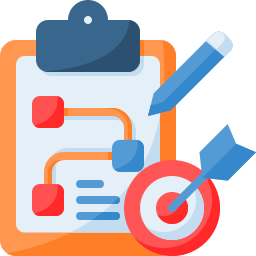
Plan

Design & Develop

Testing

Launch
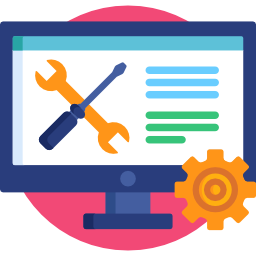
Support
Our Featured Services
Web Designing & Development, Graphic Design, Custom Web Application Development, Digital Marketing, Web Hosting, Domain Hosting

Website Design & Development
We provide manageable & user friendly admin panel, integrate reliable payment gateways which will ensure you for secure transaction …

Graphic Design
Graphic Design is an essential piece of any business and that is as valid for your organization’s picture for what it’s worth…
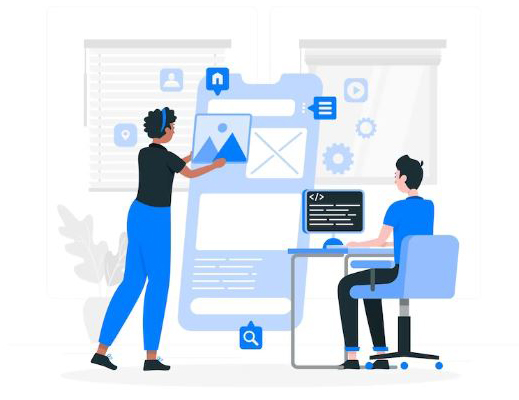
Mobile Application Development
We have also a expertise team who work in Android application development with depth understanding of android platform…

E-Commerce Solution
We convert customer Idea worldwide by keep them online and increase their shopping area with best platform. By keep concentrate…

WordPress Development
WordPress is the most widely used content management system (CMS) platforms, powering over a quarter of all sites…

Digital Marketing
Digital marketing is the tactic involved to make your business reach out to more number of target audiences faster. It helps the business…

Search Engine Optimization
All major search engines such as Google, Bing and Yahoo have primary search results, where web pages and other content such as videos…
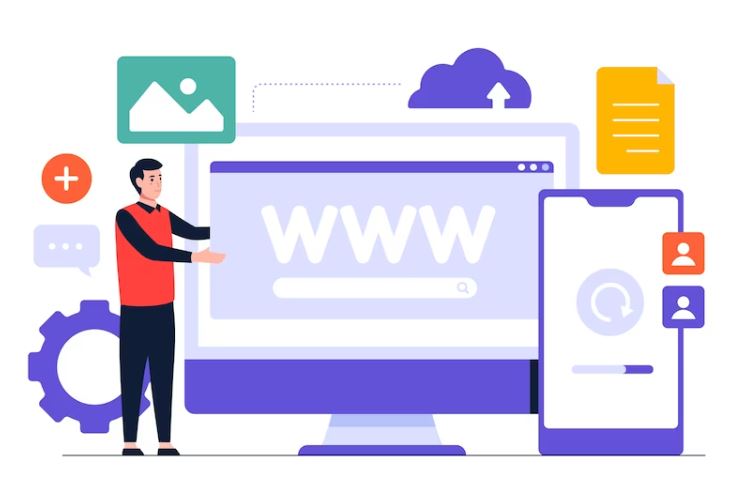
Web Hosting and Domain
Web Host Manager (or WHM) is a powerful program that gives administrative access to the backend of cPanel. Hosting resellers use…

Bulk SMS Service
Promote your products and services to create brand awareness in the market. Bulk SMS helps to send notifications, alerts, OTP…

